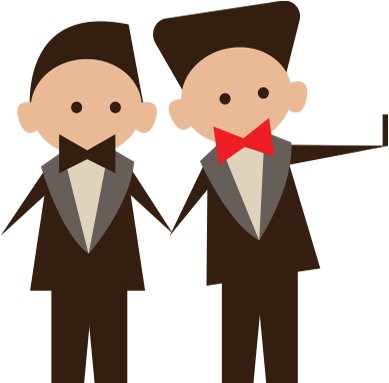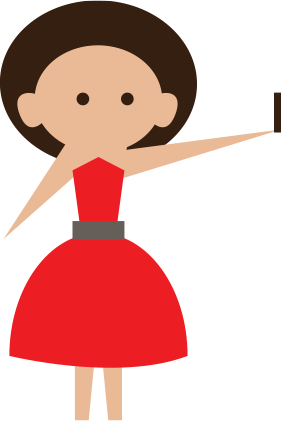When purchasing a Snappshot package, you can choose your event date. From this date, the party code is active from 12:00 AM (00:00) and remains active until 6:00 AM the following day. This means guests can take and upload photos for 30 hours using the Snappshot app. You can start preparing your event immediately after… Continue reading How long is the party code active?
Archives: FAQs
Do you also work with a QR code?
Yes, this is also one of our possibilities. On request we can generate a party code and make it visible on the screen display.
How do I put the photo feed on a big screen?
To display the photo feed on a large screen, log in to MYSnappshot, click the ‘’Show Screen’’ button and set the browser to F11 mode for fullscreen. Then connect the laptop to a screen or projector via an HDMI cable. 📺
How do I promote my party with Snappshot?
You can easily promote your party with Snappshot by using our party flyer! 🎉 We generate a flyer with the unique party code and 3 simple steps to use Snappshot. This way your guests can quickly get started and share their photos! 📸✨
Will we get a regular stream?
Of course! You can use Snappshot for any type of party as long as you have a (large) screen or projector available to present the photo feed. Creating an account and setting it up takes just 60 seconds!
Will we get a regular stream?
Of course! You can use Snappshot for any type of party as long as you have a (large) screen or projector available to present the photo feed. Creating an account and setting it up takes just 60 seconds!
Do you have special packages for stadiums?
Of course! You can use Snappshot for any type of party as long as you have a (large) screen or projector available to present the photo feed. Creating an account and setting it up takes just 60 seconds!
Can I cancel at any time?
Of course! You can use Snappshot for any type of party as long as you have a (large) screen or projector available to present the photo feed. Creating an account and setting it up takes just 60 seconds!
Can anyone become a Snappshot reseller?
Absolutely! 🎉 Whether you’re a DJ or run an event venue, becoming a Snappshot partner is super easy. We offer simple integration options, so you can get started quickly. As a partner, you’ll gain access to exclusive benefits and be able to offer your clients an amazing photo experience. Get in touch with us and… Continue reading Can anyone become a Snappshot reseller?
Do you also have photoboots for parties?
Yes, we also offer a photobooth for parties! Interested? Send an email to info@snappshot.nl for more information. 📸✨