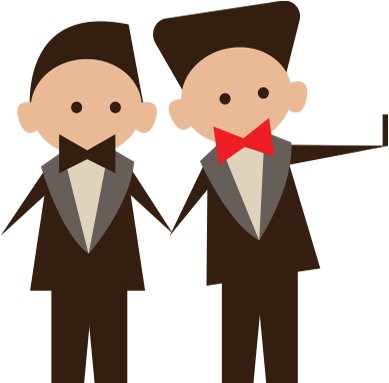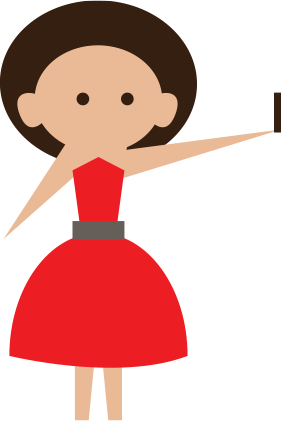Give the best day of your life the most beautiful memory
Capture every spontaneous, emotional, and hilarious moment with Snappshot! Your guests share their photos and see themselves on the screens. All photos are saved in your personal album so no memory is lost. From the first kiss to the last dance, relive your wedding over and over again 💍📸

Your most beautiful moments, captured through the eyes of your loved ones
Do you have something to celebrate? Invite Snappshot! Get ready for an exciting rollercoaster ride with Snappshot moments that quickly follow one another, filled with festive photos, happy faces, and silliness. And the photos? Of course, they are all available for download afterward. Everything for a beautiful visual memory of a good time.
7 reasons why Snappshot should not be missing at your wedding
- Collect unique memories through the eyes of your guests
- Complete privacy, no photos of your wedding dress online before you say “I do”
- Simple and easy to use for everyone
- Snappshot fits perfectly with your wedding style
- Download the photos in high quality
- A unique mood enhancer for your party
- Market leader with 30,000+ weddings since 2016

Nothing is as fun as looking back at all the photos together
The digital replacement for the old disposable camera
With Snappshot, every guest becomes a photographer, and everyone’s individual experiences are combined into a beautiful visual souvenir. This is the most personal photo collage you’ve ever seen. Beautiful for now, unforgettable for later.


Make your wedding unique!
Choose the Premium wedding package.
Snappshot is not only suitable for your living room or party venue, but you can also take your event to the next level with Snappshot
Get the most out of it for the ultimate experience
Everything from Snappshot Plus, incl.:
- Max 150 guests
- Personalized app
- Personalized Presentation view
- View Your photos in the app
* General terms and conditions apply
Want to know more about Snappshot?
Most Frequently Asked Questions
Do you have a question about our services and products? No problem! We have already listed the most common questions about events and answered them for you.
How do I promote my party with Snappshot?
You can easily promote your party with Snappshot by using our party flyer! 🎉 We generate a flyer with the unique party code and 3 simple steps to use Snappshot. This way your guests can quickly get started and share their photos! 📸✨
How do I put the photo feed on a big screen?
To display the photo feed on a large screen, log in to MYSnappshot, click the ‘’Show Screen’’ button and set the browser to F11 mode for fullscreen. Then connect the laptop to a screen or projector via an HDMI cable. 📺
How long is the party code active?
When purchasing a Snappshot package, you can choose your event date. From this date, the party code is active from 12:00 AM (00:00) and remains active until 6:00 AM the following day. This means guests can take and upload photos for 30 hours using the Snappshot app. You can start preparing your event immediately after purchase.

Reviews from Snappshot users